loading an image into canvas is relitively easy. For simplicity I am going to load an image from the same directory level as the html file, feel free to change this to whatever you like.
<script type="text/javascript">// <![CDATA[
window.onload = function(){
var canvas = document.getElementById("myCanvas");
var context = canvas.getContext("2d");
// vars here
var myImage = new Image();
myImage.src = "image1.jpg";
myImage.onload = function()
{
//log message in console
console.log("image loaded");
// draw the image in the centre of the canvas
context.drawImage(myImage, canvas.width/2 - myImage.width/2, canvas.height/2 - myImage.height/2 )
}
};
// ]]></script>
<canvas id="myCanvas" width="640" height="480"></canvas>



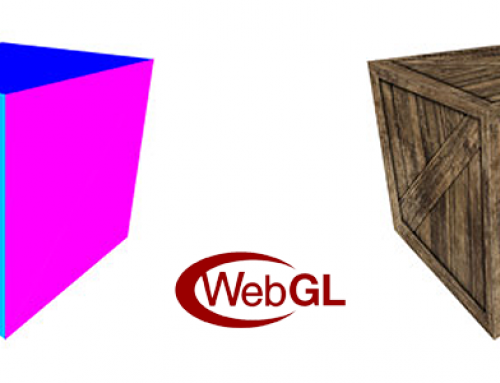
Leave A Comment