By default when publishing AIR to iOS apps, there is a default shine over the icon courtesy of apple. There is some what of a stigma around the use of this feature, and I not recommend it for apps falling into the ‘games’ category. (I’m yet to see a top page app in this category use it).
Any who, Because adobe hasn’t thought it important enough to incorporate into an flash IDE check box, we must edit the XML descriptor file associated with your app build.
The line we want to add is this.
<key>UIPrerenderedIcon</key><true/>
The line should be added to the default
<iPhone>
<InfoAdditions><![CDATA[<key>UIDeviceFamily</key><array><string>1</st ring><string>2</string></array><key>UIPrerenderedIcon</key><true/>]]>< /InfoAdditions>
<requestedDisplayResolution>standard</requestedDisplayResolution>
</iPhone>

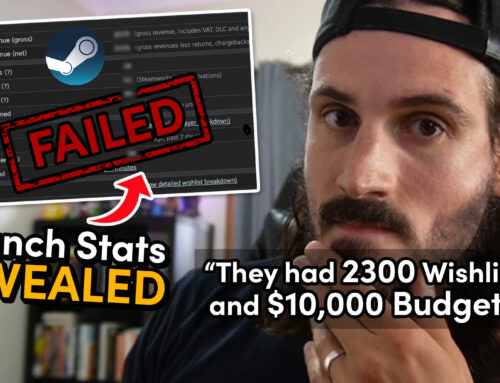




Leave A Comment