If you are are using Adobe AIR to publish iOS apps, you will quickly find out there are a few extra hoops to jump through. One of which is the .p12 file required when publishing from Adobe flash or Flash Builder.
The p12 file only needs to be generated once and will represent your apple developer profile. You can then use this same p12 to build all your apps.
A p12 file can be generated on both windows or mac. I have gone through both processes, and I can tell you its a no brainer. DO IT ON A MAC. Doing it on windows requires you to install and use OpenSSL and opens the door to more errors and troubleshooting.
In this post I will be explaining how to generate the p12 on a MAC.
if you don’t have a mac, use a friends comp.
STEP 1.
If you haven’t already, create, download and install your apple developer certificate through the apple developer portal.
STEP 2.
On your Mac, go to Utilities > Keychain Access
As in the screenshot below, you will see the apple developer certificates you have installed. Select The one that has ‘private key’ as its kind. Click the drop down arrow and Right click on the certificate and select ‘Export “iphone developer..”
This will allow you to export and save the .p12 certificate.. Easy as Pie




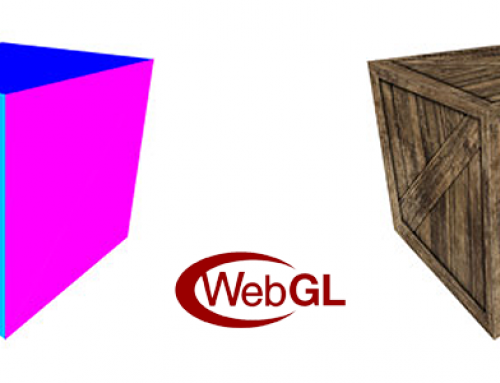
Leave A Comment