After several months of waiting I have finally received my Oculus Rift DK2.
I’ve now had it setup at home for much of the weekend, playing any demo I can get my hands on. I thought it would be a good time to share my (limited) experiences with the DK2 (firmware version 2.11) and some of the available 3rd party demos.
So whats the deal?
The deal is that I love it, but with any new tech there are many snags and things to be aware of.
With the Oculus currently being in a development phase it’s hard to be too critical about the experiences and technology.
Out of the box the unit is a breeze to setup, you basically just plug in a bunch of wires, update the firmware and download the latest drivers. There is definitely some house keeping around the setup though: you need to make sure your graphics card drivers are in order and have some efficient way to organise the wiring, or you may get tangled up. If like me you have a lot of existing peripherals plugged into your rig, the wiring of the Rift will not be so welcome.
As you can see with the image below, I need a better wiring system, (thankfully when in VR I cant see the mess 😛 ).
Putting on a correctly calibrated unit, is a complete mind fuck.
The ”Table’ calibration demo alone is amazing. To just sit in a virtual space surrounded by virtual objects I found to be quite profound.
I was indifferent and underwhelmed by many demo’s, but that’s purely a software issue, the hardware is great – it’s now up to developers to make their content run in a harmonious way with the hardware. Like any entertainment platform, for every great game/example, there are 10 bad.
Ocean Rift was an example of a well made piece of software, though limited in its own way, it demonstrated and sold the feeling of immersion. It was within this demo I had my first ‘Holy Fuck Amazeballs moment’ as I was being eaten by a great White Shark.
Multiple monitors:
Having a multiple monitors setup (I have a 3 monitor surround setup) can cause performance issue when using the Rift. On the forums people are disconnecting their other monitors which sounds very inconvenient. A possible solution on Windows which seems to work for me (in most cases) is to press the Windows key + P, then selecting ‘Computer only’. This allows you to effectively switch between a single and multiple monitor mode. Note that I use the ‘Direct to Oculus’ mode when running the Demo’s.
Field Of View (FOV):
The Oculus Rift allows you to change your FOV by adjusting lens distance from the eye (screws) as well as having 2 different interchangeable lenses. This is fantastic – out of the box my FOV felt really wide and nice, however the lenses were way to close to the eyes to the point that my fiancée’s eye lashes and my brow bone touched the glass.
After adjusting the lenses to a reasonable distance from the eye, the field of view significantly decreased (feels like you are looking through a helmet). Comfort is king, so I have been forces to accept the narrower view, though it’s a little disappointing. I would expect this will be resolved by the time we have a consumer model, as it’s a key aspect to selling the immersion factor.
Lens Fogging
This was unexpected and might not be experienced by everyone, I have however on many occasions had my lenses fog up after short sessions. This is likely to do with a combination of air flow, body heat and/or heavy breathing – Or it may be as something as simple as the lens not having the correct ‘coating’ for the situation. Either way, it is not a massive problem in itself, but it relates to the next point which is more serious.
Lens Scratching, Quality issues
On the OculusVR forum, there is much discussion dedicated to the issue of lenses being scratched by the provided micro-fiber cloth.
I have seen several photos of users who completely scratched up the glass after a SINGLE lens clean, which is alarming. Whether this is an issue with the cloth, (it is reportedly not as soft as the DK1 cloth) or an issue with the lens manufacturing is not completely clear – either way it is a massive oversight by the Oculus team.
The reason this is such a significant issue is because the lenses are impossible to keep clean, unlike the mirrors/internal lenses of an SLR camera, the Oculus lenses are completely exposed and prone to smudges from the forehead, hair and oils released from the face. Many users (like myself) have put the protective plastic adhesives that the unit shipped with back onto the lenses. It sounds completely ridiculous, but such is the situation.
I know that this is a development kit and such imperfections are to be expected, but if the lenses can be ruined within days, they won’t be very useful for ‘development’ which is the purpose of the kit. And though this is not a ‘consumer model’ in the sense of mass release, it is still a pricey bit of tech that requires some level of quality. Not everyone is planning to throw away these kits when the consumer models drops.
Some popular forum threads on the topic
Another scratch thread on Reddit
Some inconsistency in Demo functionality/ head tracking smoothness
Depending on your graphics card, setup, or some unknown conditions, it is not uncommon to have a certain demo work flawlessly one minute, then horribly the next. Sometimes you need to restart the unit or the computer, other times you can’t do much about it. I have had juddering on and off with almost all the 3rd party demo’s I have tried. Ocean Rift and CyberSpace are two such examples.
CyberSpace consistently juddered for me, then eventually it ran smoothly without any noticeable software/hardware changes before skewing up again. I then moved to another computer, the demo in question worked perfectly… twice – it now suffers from the same juddering as the previous computer. There is plenty of tinkering and head scratching to be had, and for this very reason it is a ‘development’ release. Don’t expect a smooth experience. I advise not to buy the unit if you are looking for a consumer model experience, it’s just not that far along (although driver and software updates will undoubtedly come frequently and fix many issues).
With that said, much of the inconsistencies are caused by the software. I have never had any juddering issues with the demos/experiences provided by Oculus (Tuscany, Desktop).
Conclusion
The flaws and imperfections are in many ways part of the excitement, I feel privileged to now own a unit to play with and be inspired by. I already have some ambitious ideas I would like to nut out, Including interfacing with the Kinect Sensor.
There are many heated threads on the Oculus forum about some of the challenges including things I have mentioned above. It’s important to remember that these units really were designed for Developers with the know-how to determine the problems/challenges and help pioneer the technology forward. Like any platform, there’s some great games/experiences and plenty of horrible ones. Best to critique the technology on the great experiences, not the latter.
For now I’m just going to sit back and relax in VR, enjoying the many demo’s which with a bit of tinkering (turning things on and off) work well. Soon I will I will get into gear and start creating some VR experiences to contribute to the community.
All the best, see you in the Matrix!






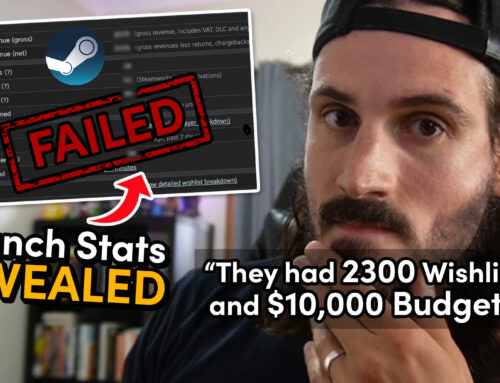




What is juttering? At first I thought it was a typo for jittering but you spelled it that way every time. Google said it meant sabotage. Does it have a special meaning in the Oculus community?
haha, I guess Jittering is the word I was after. I was on the Oculus forums last night and the word ‘jutter’ was being thrown about, so i picked it up from there. I will correct the spelling :/
“Judder / Juddering” are the words i was looking for 🙂